Kensington Expert Mouse 7.0
I decided to write this review to share my own experience of buying a trackball mouse: I had been comparing between what are basically the two most full-featured trackballs on the market today, the Logitech Cordless Optical TrackMan and the Kensington Expert Mouse 7.0. Unfortunately, trackballs are not very popular among computer users today, and so I had a very hard time finding an Expert Mouse to try out for my own. In the end, one of my friends owned the Logitech trackball and a different (non-optical) Kensington trackball product, and I ended up buying the Expert Mouse. To sum up this entire review, I am extremely happy with my purchase; read on for my reasons.
Why a Trackball? ### {#why}
I've been using a trackball (first my friend's Kensington, and now my own) for over a year now, and I've found two very good reasons to use a trackball over a normal mouse:
- First, it is possible using a trackball, unlike with normal mice, to click without any chance of moving the cursor. This is extremely useful for precision work.
- Secondly, trackballs do not take up very much desk room, and eliminate the picking-up and re-centering that is very common with normal mice.
It may be argued that trackballs reduce wrist stress compared to normal mice, and my subjective evaluation confirms that, although YMMV of course. It may also be argued that trackballs offer increased precision over normal mice; I've also found this to be generally true, as the ball is generally quite heavy and can be nudged precisely with little effort.
Tracking and Features ### {#tracking}
The non-Expert Mouse Kensington I used for a while was based on a mechanical tracking mechanism, in a manner similar to that of a normal ball mouse (who uses a ball mouse these days?). The tracking on that Kensington was excellent: it was precise, fast, and accurate, and never really gave me any troubles. Of course, being mechanical, it required frequent cleaning. Mouse manufacturers saw this problem in ball mice, and optical mice became quickly popular. Trackball makers have been slower to catch on though, and so while mice have moved on even to laser tracking mechanisms, many trackballs sold are still mechanical.
Both the Logitech Optical TrackMan and the Expert Mouse have optical tracking mechanisms, but their implementation is quite different. The Logitech has an infrared sensor of some sort: it emits no visible light, and so arguably is less visible in dark rooms (say, college dorm rooms at night). The Expert Mouse functions just like an upside-down optical mouse, using a red LED. One may argue the various fine points of the two implementations (like visibility at night), but by my personal subjective judgment, the Expert Mouse tracking is far superior. When I move the ball in a "straight line" using the Logitech mouse, the cursor doesn't follow that motion: it tries to move in a straight line, but sometimes travels diagonally and is generally quite inaccurate. There is also a slight but noticeable amount of lag present using the Logitech trackball. Obviously this is a disappointment from a $50 trackball from a peripheral company that makes some of the world's best input devices.
Some other reviews indicate that the Expert Mouse is not entirely accurate in tracking; however, I have found that the Expert Mouse tracks extremely well: just as well as the older mechanical Kensington.
There are some who measure the effectiveness of a mouse by the number of buttons it has... I suppose it's somewhat important in some cases, but in my opinion not here. I wanted to upgrade from my friend's older Kensington because it lacked a middle button, and a scroll wheel, therefore making my computing life very difficult. Both the Expert Mouse and the Optical TrackMan have both these features, although the Expert Mouse's button layout is similar to that of other Kensington trackballs (and the Logitech Marble), while the Optical TrackMan's is quite unusual. Personally, I find the Expert Mouse's to be more natural (the lower-left and lower-right buttons are the left- and right-click), but you may prefer the Logitech's. I only use three of the four buttons provided with my Expert Mouse.
The Expert Mouse's scroll wheel (or scroll ring, as they call it) is an iPod-like physical ring around the trackball, and the TrackMan's is just like the scroll wheel on a normal mouse. The TrackMan is cordless, but since the trackball doesn't move on your desk, I can think of no legitimate reason why one would need a cordless trackball. It's obviously just a marketing gimmick.
Gaming ### {#gaming}
So we've established that the Expert Mouse is a wonderful tool for everyday mousing. Let us then explore the other side of mousing, then: gaming. I'm admittedly still a fan of using a traditional mouse for gaming, but that doesn't mean it's impossible to play games with a trackball. Strategy or point-and-click RPGs work especially well with my trackball, and FPSes are manageable. It could certainly be used as a device for handicapping good players...
The Kensington software that comes bundled with the trackball does not support different profiles for different games (as far as I know), however there are four buttons on the mouse that you can map to one of many different input events. The scroll wheel is also a handy addition in games that require one.
Conclusion ### {#concl}
The only disadvantage to this trackball mouse is its price: currently selling for $80 on Amazon. This is pretty expensive for any pointing device, and it will be up to the user to determine whether this device is worth that amount of money. For me, it certainly was. Perhaps it's not entirely optimal for FPS gaming, but the Kensington Expert Mouse's superior tracking, excellent usability and the small touches such as the scroll ring make it in my opinion a must-buy for trackball users.